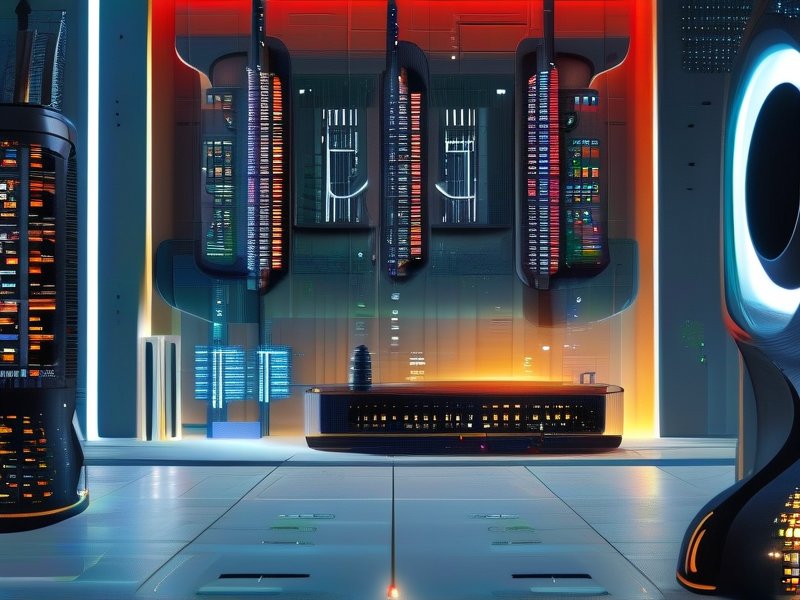
Introduction
In 2024, Android users face unprecedented risks to their privacy, from data breaches to relentless digital tracking. As mobile devices become central to daily life, safeguarding personal information requires more than just common sense—it demands strategic tools and informed choices. This article explores how hidden networks, particularly secure virtual private networks (VPNs), can protect your online activity and data. We’ll also introduce FreeVPNX as a reliable, free option for Android users seeking privacy without compromise.
---1. The Growing Threats to Android Privacy in 2024
Android’s dominance in the smartphone market makes it a prime target for cybercriminals. Here are the top risks users face:
- Phishing Attacks: Fraudulent apps and websites trick users into sharing login credentials or financial details.
- Malware Distribution: Harmful software, often disguised as legitimate apps, can steal data or grant unauthorized access.
- Insecure Public Wi-Fi: Open networks in cafes or airports expose users to eavesdropping and man-in-the-middle attacks.
- App-Based Data Collection: Many apps collect excessive data, including location, contacts, and browsing history, often without user consent.
- Third-Party Tracking: Ad networks and analytics tools monitor user behavior across apps and websites, creating detailed digital profiles.
These risks are exacerbated by the sheer volume of Android devices—over 3 billion globally—as hackers refine their tactics. For instance, a 2023 study revealed that 60% of Android users have had their data exposed via unsecured apps or networks. Protecting privacy isn’t optional; it’s a necessity.
---2. The Role of Hidden Networks in Securing Android Privacy
A hidden network refers to any encrypted communication channel that masks your online activity, making it invisible to prying eyes. The most accessible and effective tool for this is a VPN. A VPN routes your internet traffic through a private server, encrypting data and hiding your IP address. This ensures:
- Data Encryption: Your browsing, messages, and downloads are scrambled so hackers can’t intercept them.
- IP Anonymity: Websites and advertisers can’t track your real location or identity.
- Bypassing Censorship: Access geo-restricted content or avoid government surveillance.
Among free Android VPN options, FreeVPNX stands out for its robust features. It offers:
- No-logs Policy: FreeVPNX does not store user data, ensuring true anonymity.
- Military-Grade Encryption: AES-256 encryption protects against even advanced hacking attempts.
- Global Server Network: With servers in over 50 countries, users can choose locations to optimize speed and privacy.
Imagine using public Wi-Fi at an airport. Without a VPN, your login details for banking apps or social media could be stolen. FreeVPNX encrypts this traffic, making it unreadable to attackers.
---3. Practical Steps to Boost Android Privacy in 2024
While a VPN is foundational, a holistic approach is key. Here’s how to maximize privacy:
Step 1: Use FreeVPNX for Secure Connections
Install FreeVPNX from the Google Play Store. Follow these steps:
- Select a server location (e.g., “USA” for speed or “Ireland” for EU privacy laws).
- Enable “Kill Switch” to block internet access if the connection drops, preventing data leaks.
- Use the “Auto-Connect” feature to ensure protection on all networks.
Step 2: Enable Two-Factor Authentication (2FA)
Pair your Google account with a physical security key or app like Google Authenticator. This adds a second layer of verification, even if your password is compromised.
Step 3: Audit App Permissions
Go to Settings > Apps & notifications > App permissions and revoke unnecessary access. For example:
- Why does a weather app need access to your contacts?
- Restrict location permissions to “Only while using the app” for most apps.
Step 4: Keep Android Updated
Enable automatic updates to patch security vulnerabilities. Older versions of Android (e.g., Android 10) are more prone to exploits.
Step 5: Use Secure Browsers
Choose browsers like Brave or Firefox Focus, which block trackers and ads by default. For sensitive tasks like online banking, avoid default browsers tied to manufacturers.
Step 6: Backup Data and Use Strong Passwords
Set up regular backups via Google Drive or an encrypted external drive. Use a password manager like Bitwarden to generate and store unique passwords for every account.
---Conclusion
In 2024, Android privacy demands vigilance and the right tools. By leveraging hidden networks like FreeVPNX and adopting best practices, users can reclaim control over their digital footprint. With encryption, smart app choices, and proactive updates, you’ll stay ahead of evolving threats. Remember: privacy isn’t just a feature—it’s a fundamental right worth protecting.